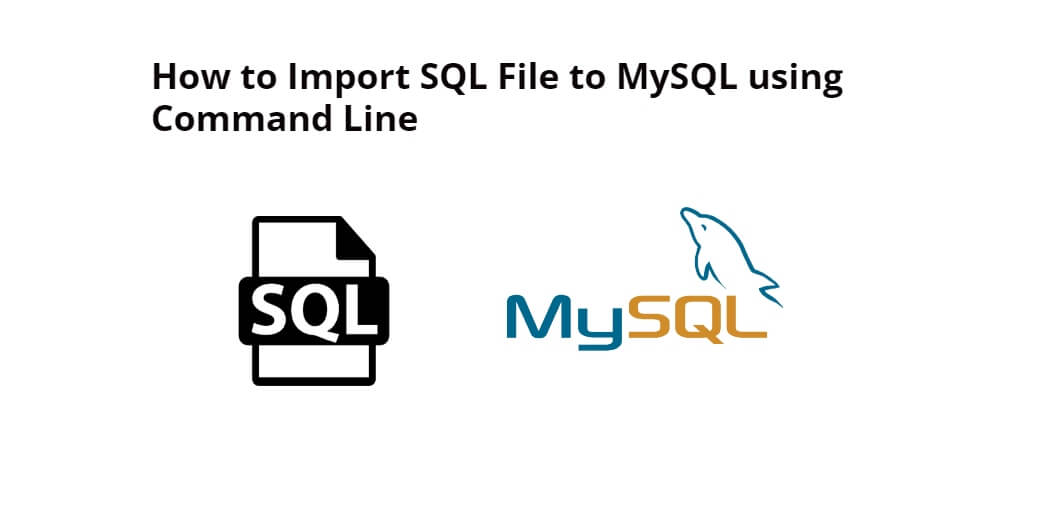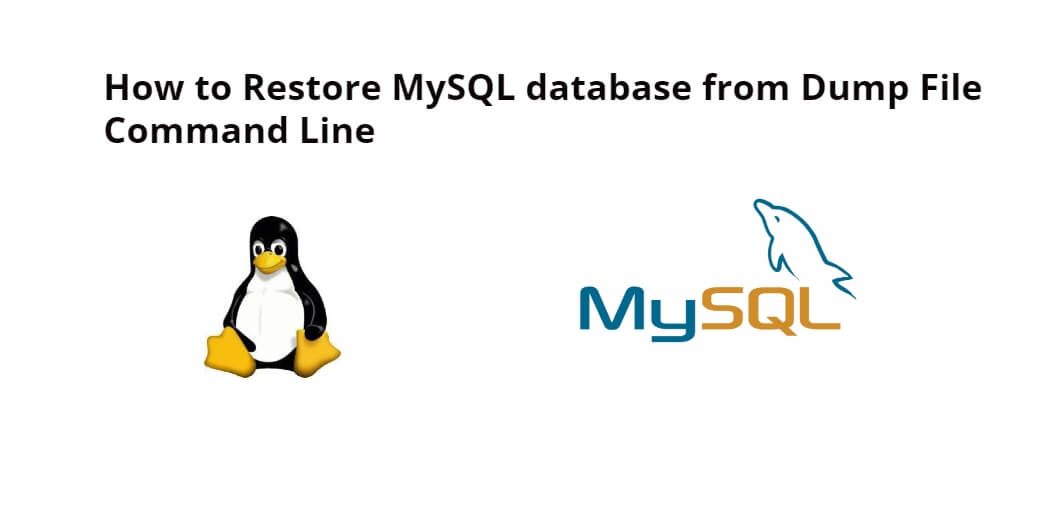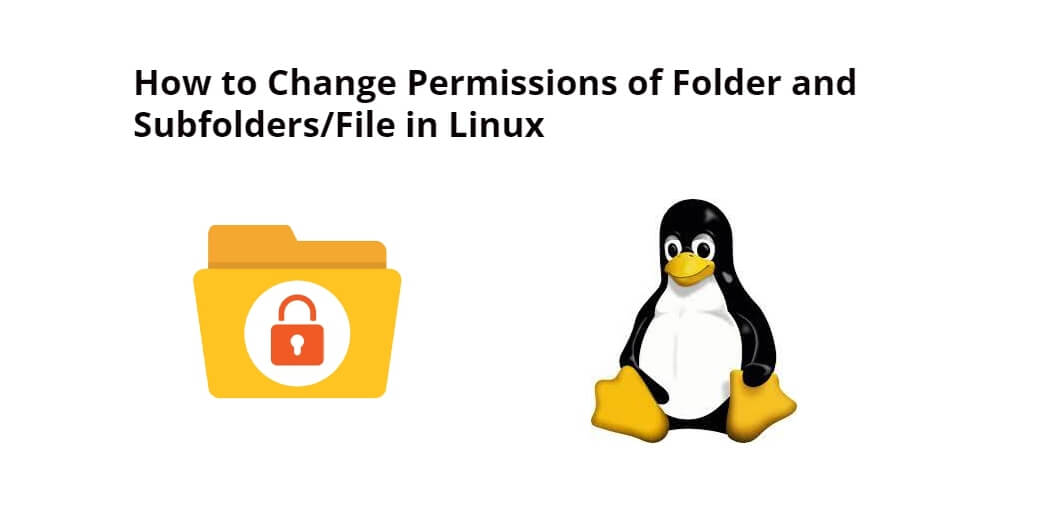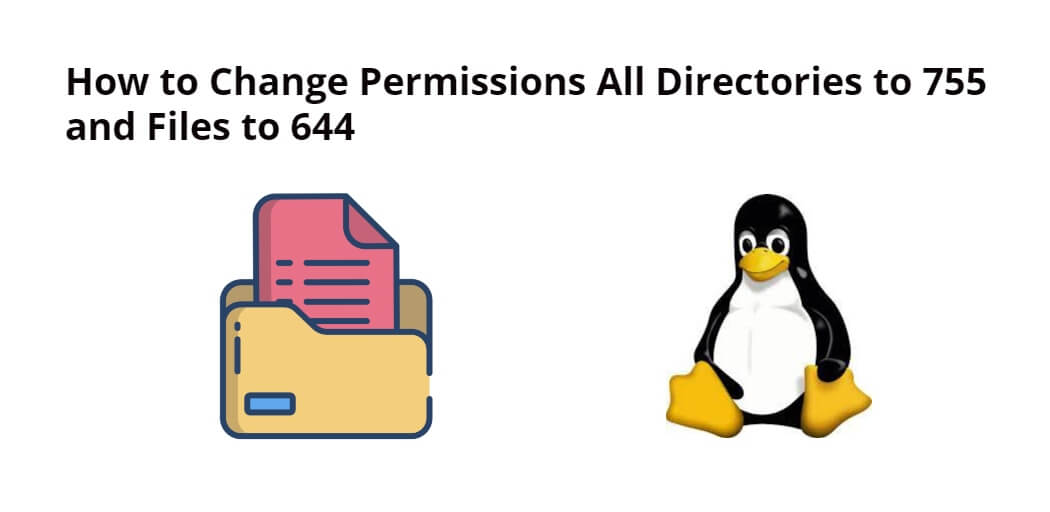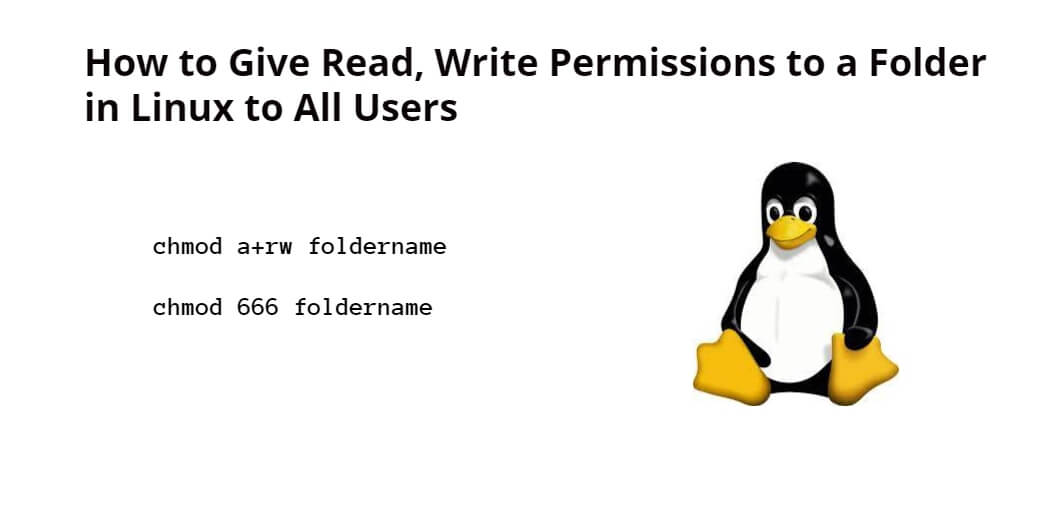To import a database from a SQL dump file in MySQL server, you have to login into MySQL server, which you can do with the help of mysql -u -p command, and now you have to use SOURCE /path/to/file.sql command
Read More How to Import Database in Mysql Command Line Ubuntu