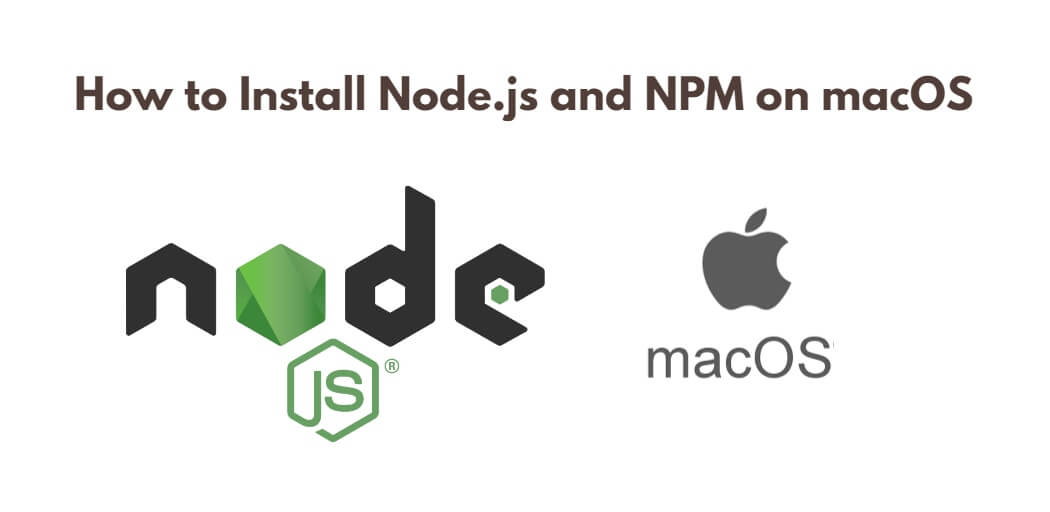Do you want to install Laravel 11 on macOS system? First of all, for this, it is necessary to install PHP and Composer in your macos system. Because with their help you can install Laravel 11 in your Mac. Now
Category: MacOS
How to Install Composer on Mac OS
Composer installation on Mac OS M1, M2, or other systems, that too in a very simple way with the help of Home Brew, Simply type brew update && brew install composer, and press enter to install composer on your system.
How to Uninstall Python on Mac
Sometimes you may need to uninstall Python 2.7, 3.7, 3.8, 3.9, 3.10, or 3.11 from your Mac for various reasons such as conflicts with other applications or simply freeing up disk space. In this tutorial, we will show you how
Install Python 3.11 on Mac Brew Terminal
If you are a Mac user, the easiest way to install Python 3.11 or X version on your system using HomeBrew. You just have to type the command brew install [email protected] on the brew terminal and hit enter, and it
Install Python 3.11 on Mac OS
If you are a Mac OS user and want to install Python 3.11 in your system. Firstly, you need to do is download the python installer on the official Python website, and double click on the downloaded installer file. So
How to Install PHP on Mac OS
If you’re a Mac user and want to start coding in PHP, you’ll need to install PHP on your machine first. In this tutorial, We will show you how to properly install and configure PHP with mac OS system. Once
How to Uninstall Composer on macOS
If you’re a developer using macOS, you may have come across Composer, a popular dependency manager for PHP. While Composer makes it easy to manage dependencies and packages for your PHP projects, you may need to uninstall it at some
Uninstall Node.js on a Mac OS
In this tutorial, we will show you 3 methods to uninstall Node.js from Mac OS system. How to Uninstall Node.js on a Mac? Here are the 3 methods: Method 1: Uninstall Node.js using Terminal One of the easiest and quickest
How to Install NPM and Node.js on Mac?
In this tutorial, we will show you how to install node js and npm and verify it on Mac OS M1 or M2 using Homebrew. How to Install Node.js and npm on Mac OS M1 or M2 using Homebrew You
Set Environment Variables in Mac OS
If you want to set an environment variable in your Mac OS system then for this you have to use the export variable_name=value command. And if the value contains spaces then the value must be enclosed in double quotes; In