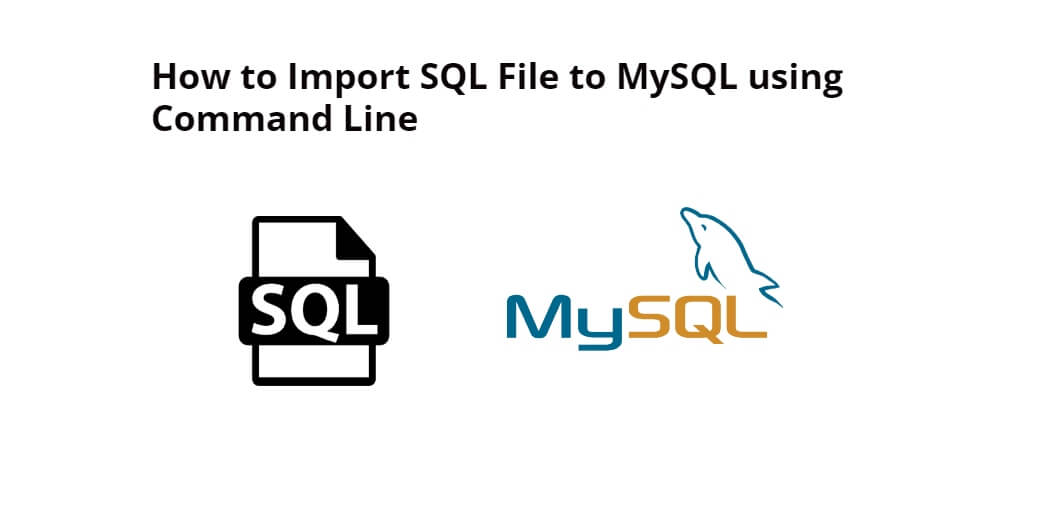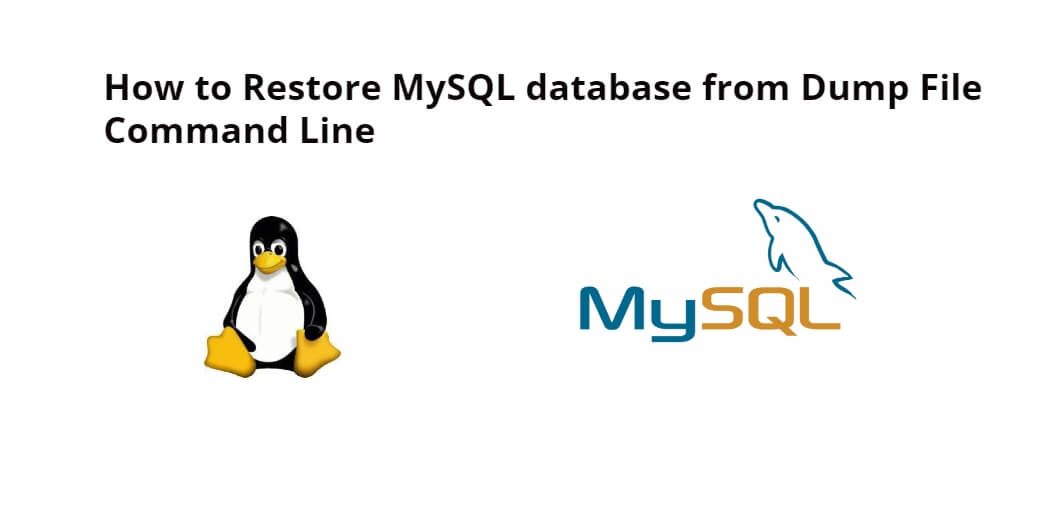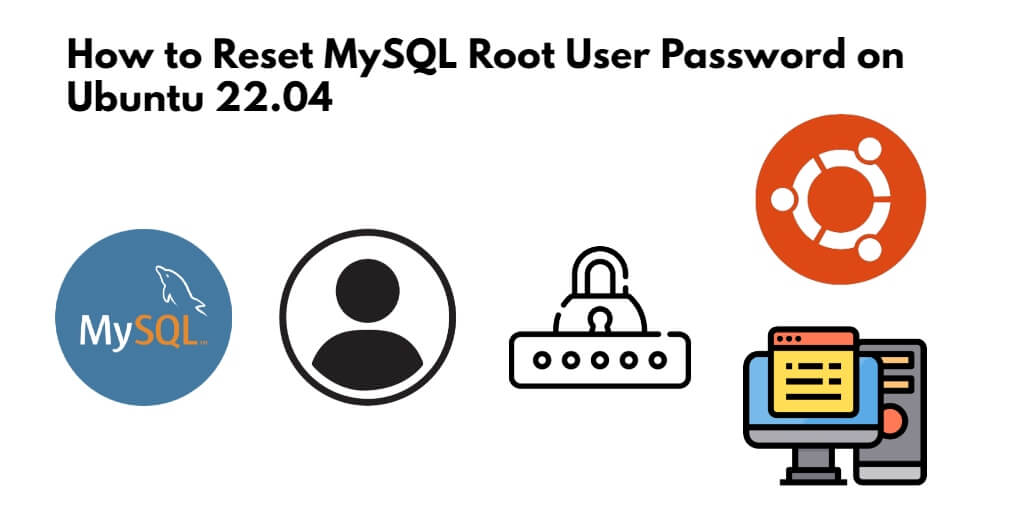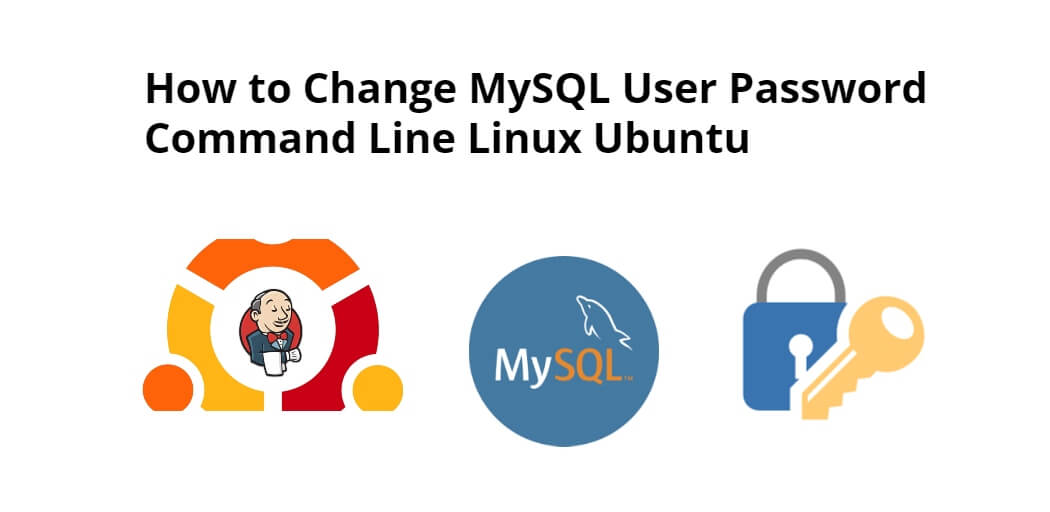Xampp Installation Windows 11|10; In this tutorial, we will show you everything about how to install Xampp on Windows 11|10 64 bit step by step with pictures. It is always a best practice to test dynamic web pages on your
Category: MySQL
Can’t connect to local MySQL server through socket ‘/var/run/mysqld/mysqld.sock'(2)
When you are working with MySQL server, you are getting the ERROR 2002 (HY000): Can’t connect to local MySQL server through socket ‘/var/run/mysqld/mysqld.sock‘ (2) on your terminal window, it means that mysqld socket is missing or its path is set
Read More Can’t connect to local MySQL server through socket ‘/var/run/mysqld/mysqld.sock'(2)
How to Import Database Mysql Command Line Windows Xampp
To import database from the SQL dump file in mysql using the command line or cmd with Windows XAMPP, Just type C:\xampp\mysql\bin>mysql -u username -p database_name < path_to_mysql_file.sql command on Windows command prompt and press enter, it will import db
Read More How to Import Database Mysql Command Line Windows Xampp
How to Import Database in Mysql Command Line Ubuntu
To import a database from a SQL dump file in MySQL server, you have to login into MySQL server, which you can do with the help of mysql -u -p command, and now you have to use SOURCE /path/to/file.sql command
Read More How to Import Database in Mysql Command Line Ubuntu
How to Backup and Restore MySQL Database Command Line in Windows
To backup and restore MySQL database using mysqldump command via Windows command line, simply use mysqldump -u username -p database_name > C:\backup\database_name.sql command on the command line to backup mysql database using mysldump, and to restore the MySQL database from
Read More How to Backup and Restore MySQL Database Command Line in Windows
Backup MySQL database from MySQLDump File Command Line Linux
To backup your MySQL database from mysqldump file, Simply type the MySQL command mysqldump -u [username] –p[password] [database_name] > [dump_file.sql] on the Linux Ubuntu command line and press enter, and it will take database backup and store dump file into
Read More Backup MySQL database from MySQLDump File Command Line Linux
Restore MySQL database from Dump File Command Line Linux Ubuntu
To restore and backup your MySQL database from mysqldump file, Simply type the MySQL command mysql -u [user] -p [database_name] [mysqlDumpFile].sql on the Linux Ubuntu command line and press enter, and it will restore the database from the dump file.
Read More Restore MySQL database from Dump File Command Line Linux Ubuntu
How to Reset MySQL Root User Password on Ubuntu 22.04
If you are using MySQL database, and have forgotten its root user’s password or want to reset it for some reason. For this, you have to use 3 commands of mysql such as sudo systemctl set-environment MYSQLD_OPTS=”–skip-networking –skip-grant-tables”, flush privileges;,
Read More How to Reset MySQL Root User Password on Ubuntu 22.04
How to Change MySQL Root User Password Ubuntu 22.04|20.04
If you want to change the password of the root user of MySQL in your Ubuntu system, you have to type 3 commands such as sudo mysql, use mysql, AND UPDATE USER SET authentication_string = password(“new_password”) WHERE user = “root”,
Read More How to Change MySQL Root User Password Ubuntu 22.04|20.04
Uninstall LAMP Apache PHP MySQL on Ubuntu 22.04
If for any reason you need to completely uninstall or remove lamp stack PHP, MySQL, and apache 2 on your Ubuntu 22.04 or 20.04 system. So for this, you can type these commands on the terminal: such as sudo apt-get