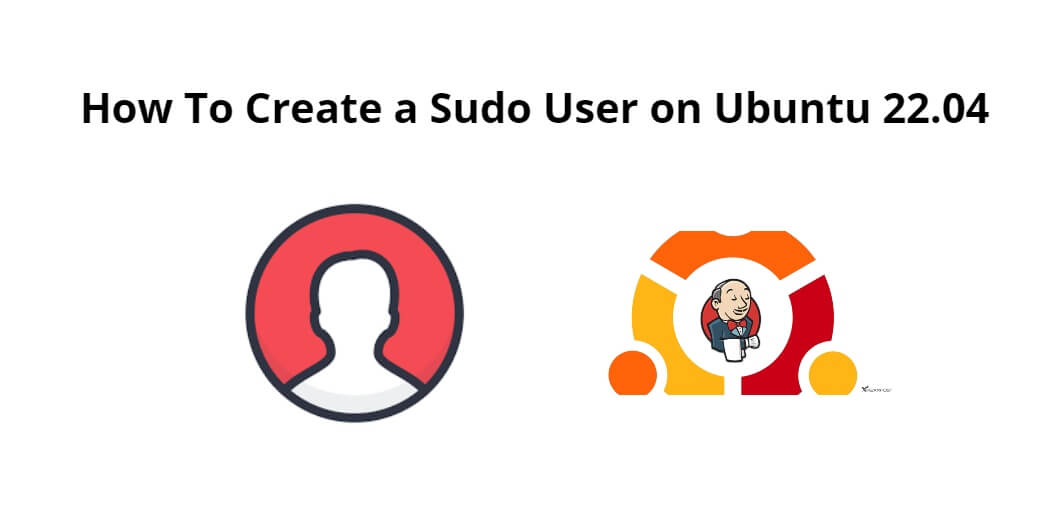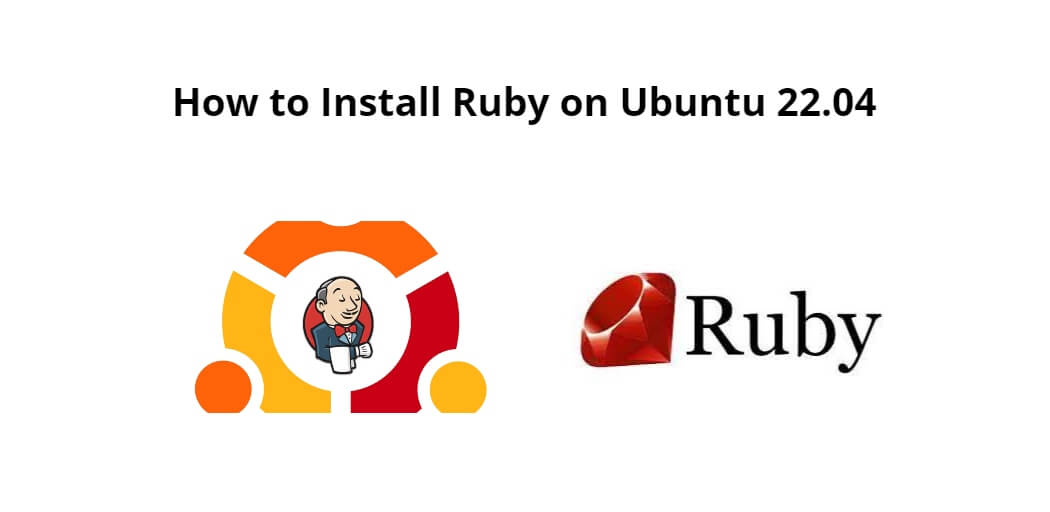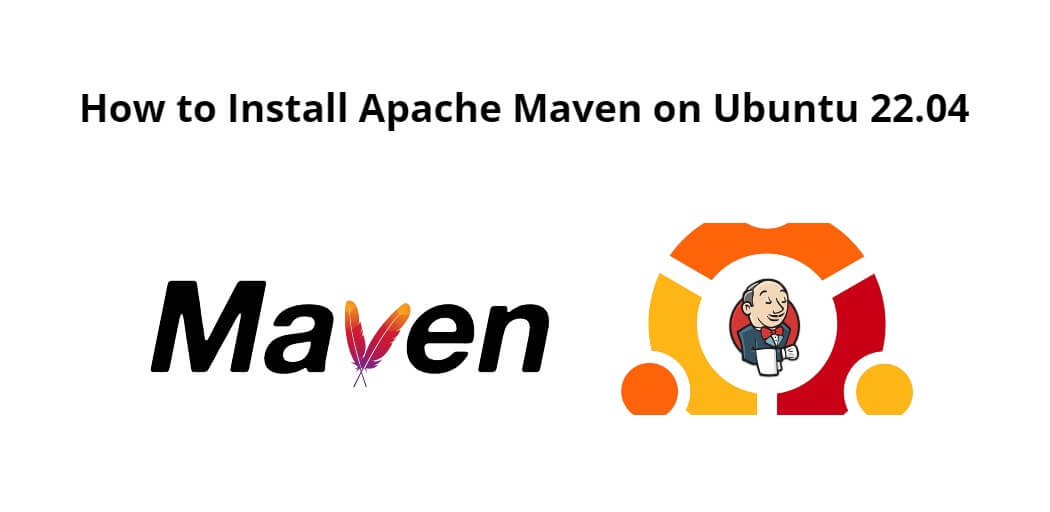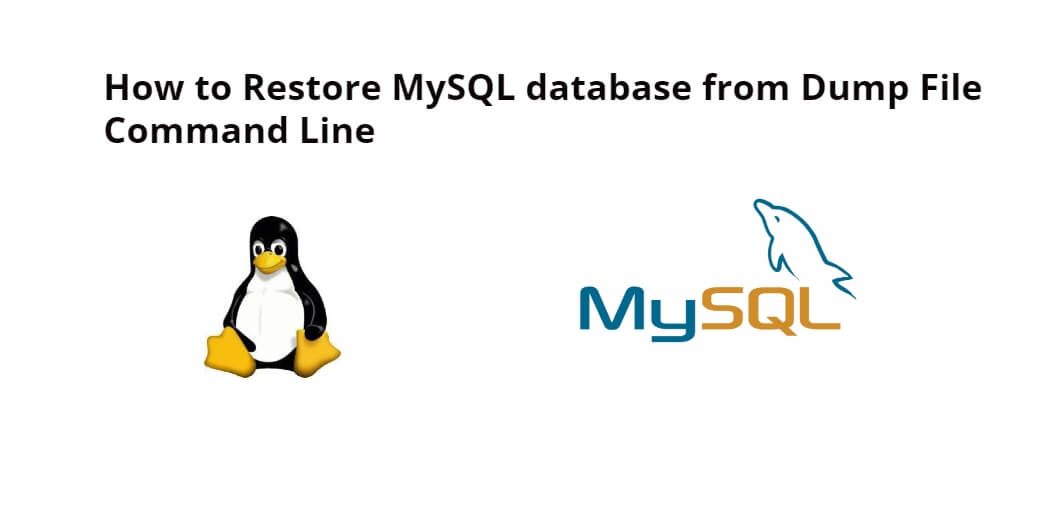To create a new user and add it to sudo in Ubuntu; For this, you have to start the command line and type sudo adduser USERNAME command in it to add new user, after that, type usermod -aG sudo USERNAME
Category: Ubuntu
How to Install Ruby on Rails with RVM in Ubuntu 22.04
Need to install ruby on rails with rvm on Ubuntu 22.04, Just open the terminal window and type rvm install ruby –latest command into it to install ruby and type gem install rails command into it to install rails with
Read More How to Install Ruby on Rails with RVM in Ubuntu 22.04
How to Install FFmpeg Ubuntu 22.04
FFmpeg is a command-line tool that helps record, convert, and stream audio and video files on various operating systems, including Windows, Linux, and Mac. To install any version of ffmpeg on Ubuntu like 5, 6, 7, etc, You don’t have
How to Install Apache Maven on Ubuntu 22.04
To install Apache Maven in ubuntu 22.04, Start the terminal window and install OpenJDK using sudo apt install default-jdk, and type sudo apt install maven -y to install Apache Maven, and after setting the environment variables for Apache Maven, and
How to Install Let’s Encrypt On Ubuntu 22.04 Nginx
To install Let’s Encrypt and setup free SSL/TLS certificates Ubuntu nginx, Open your terminal window, type sudo apt install certbot Python3-certbot-nginx to install Letsencrypt and type sudo certbot –nginx -d example.com -d www.example command to set up SSL/TLS certificate. Let’s
Read More How to Install Let’s Encrypt On Ubuntu 22.04 Nginx
Backup MySQL database from MySQLDump File Command Line Linux
To backup your MySQL database from mysqldump file, Simply type the MySQL command mysqldump -u [username] –p[password] [database_name] > [dump_file.sql] on the Linux Ubuntu command line and press enter, and it will take database backup and store dump file into
Read More Backup MySQL database from MySQLDump File Command Line Linux
Restore MySQL database from Dump File Command Line Linux Ubuntu
To restore and backup your MySQL database from mysqldump file, Simply type the MySQL command mysql -u [user] -p [database_name] [mysqlDumpFile].sql on the Linux Ubuntu command line and press enter, and it will restore the database from the dump file.
Read More Restore MySQL database from Dump File Command Line Linux Ubuntu
How To Delete File Linux Terminal
Many commands are available to delete files in a Linux terminal window or command line, but the most frequently used is the rm command with its options. The rm command deletes files and directories and their contents. To delete a
Delete All Files in the Directory in Linux Ubuntu Command Line
To delete all files in a directory or folder and its subdirectories via Linux Ubuntu command line, you need to type command sudo rm -rf * on command line and hit enter. Additionally, You can also use the Find and
Read More Delete All Files in the Directory in Linux Ubuntu Command Line
How to Zip Folder in Linux Ubuntu
If you use a Linux Ubuntu Server, and you need to create a zip archive file of a folder, you can use the command zip -r [zipfile.zip] [directory] on the command line. In the tutorial guide, let’s see how you