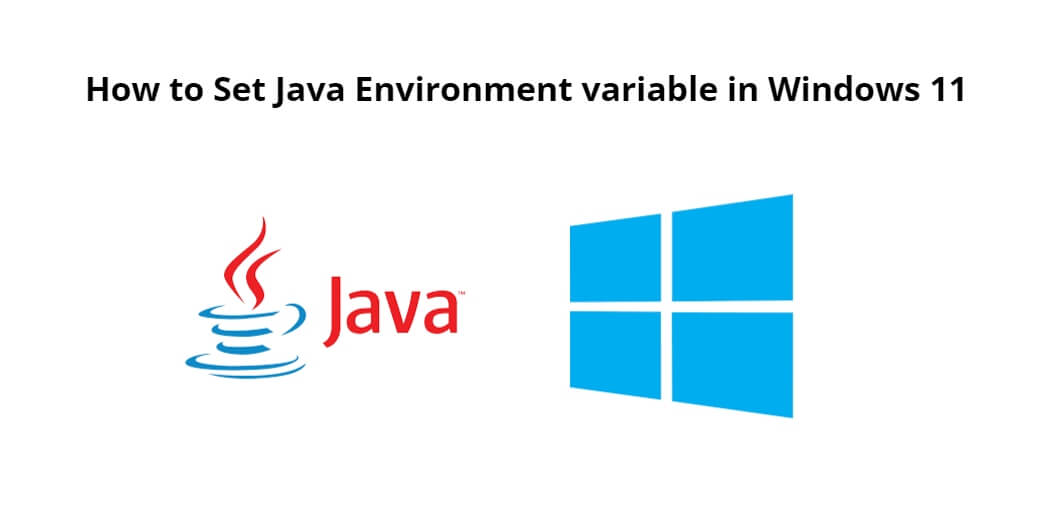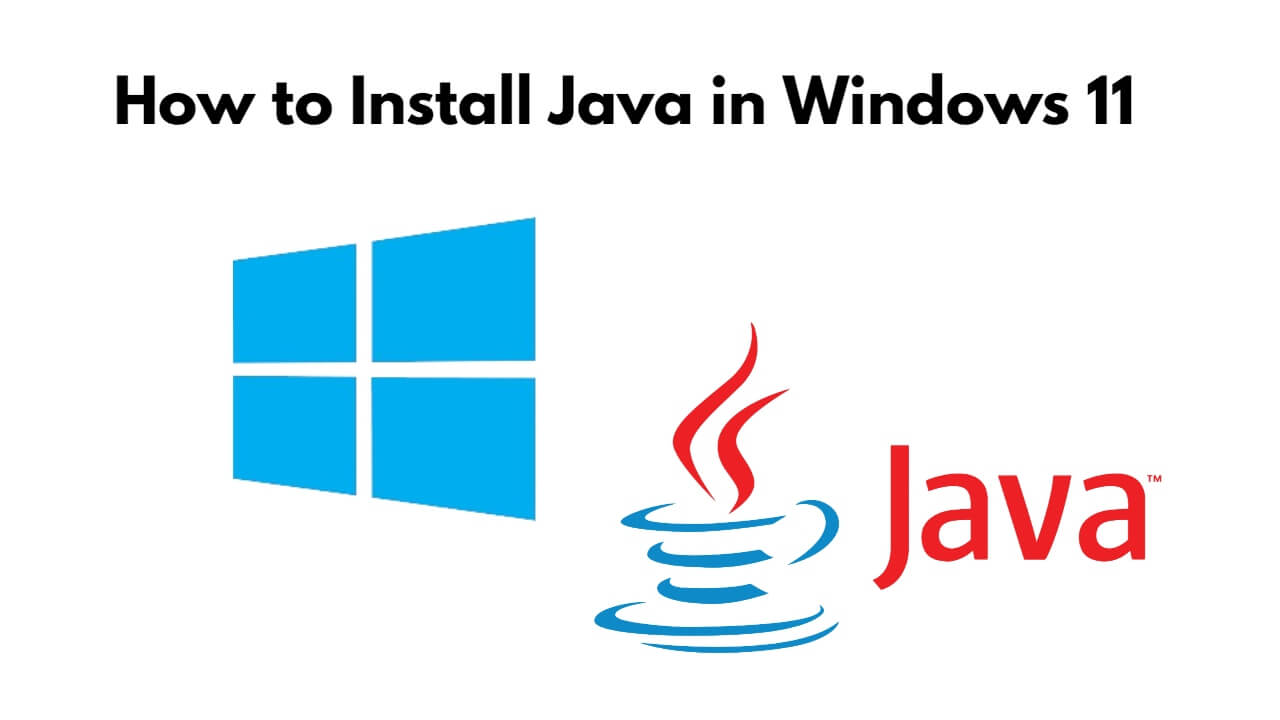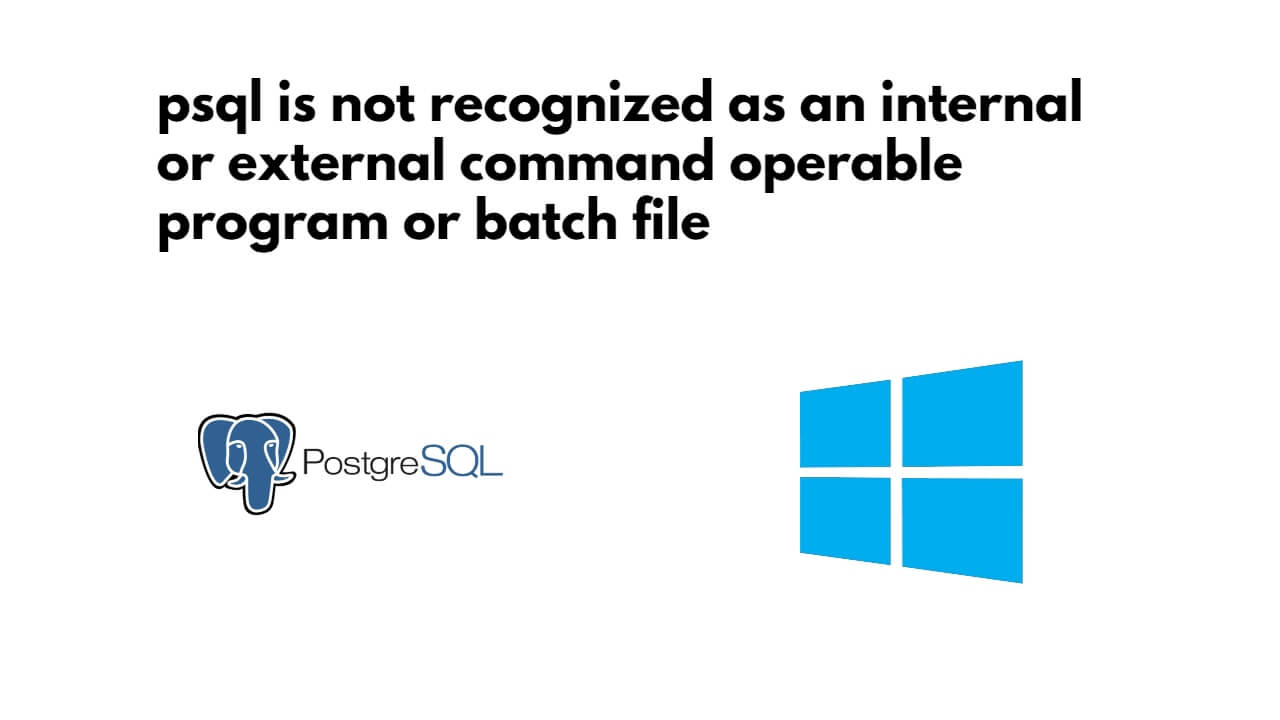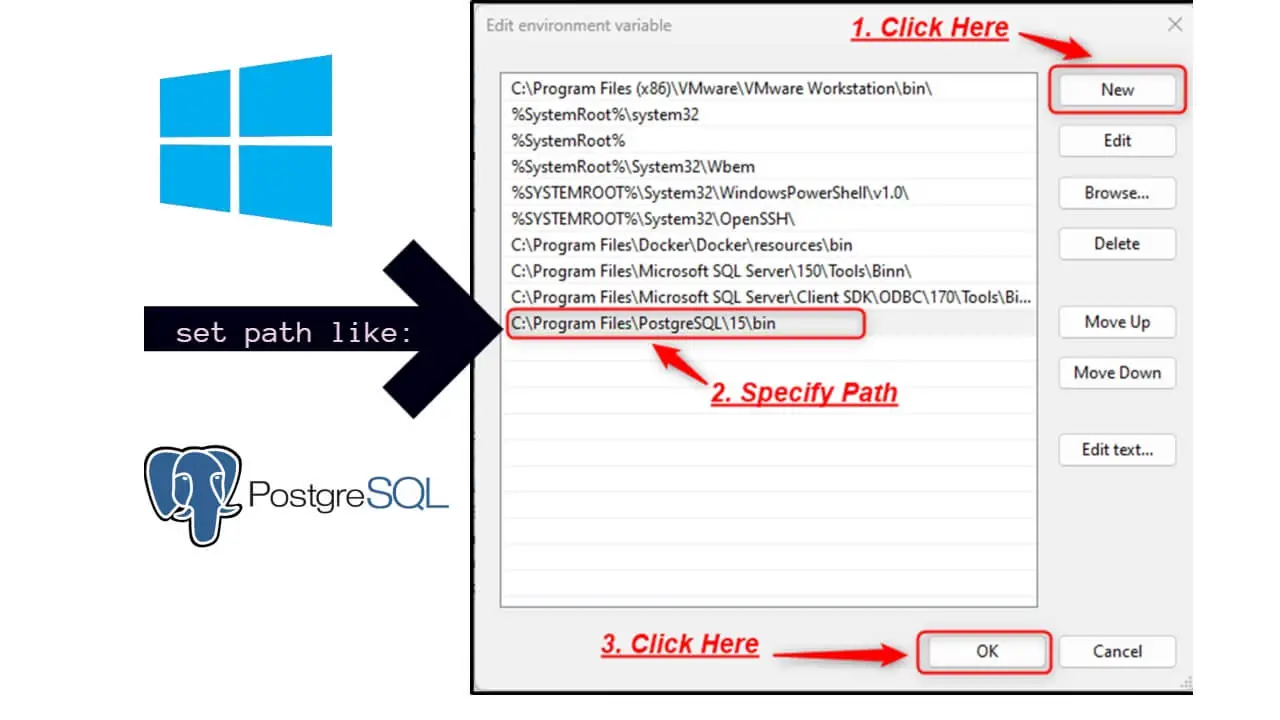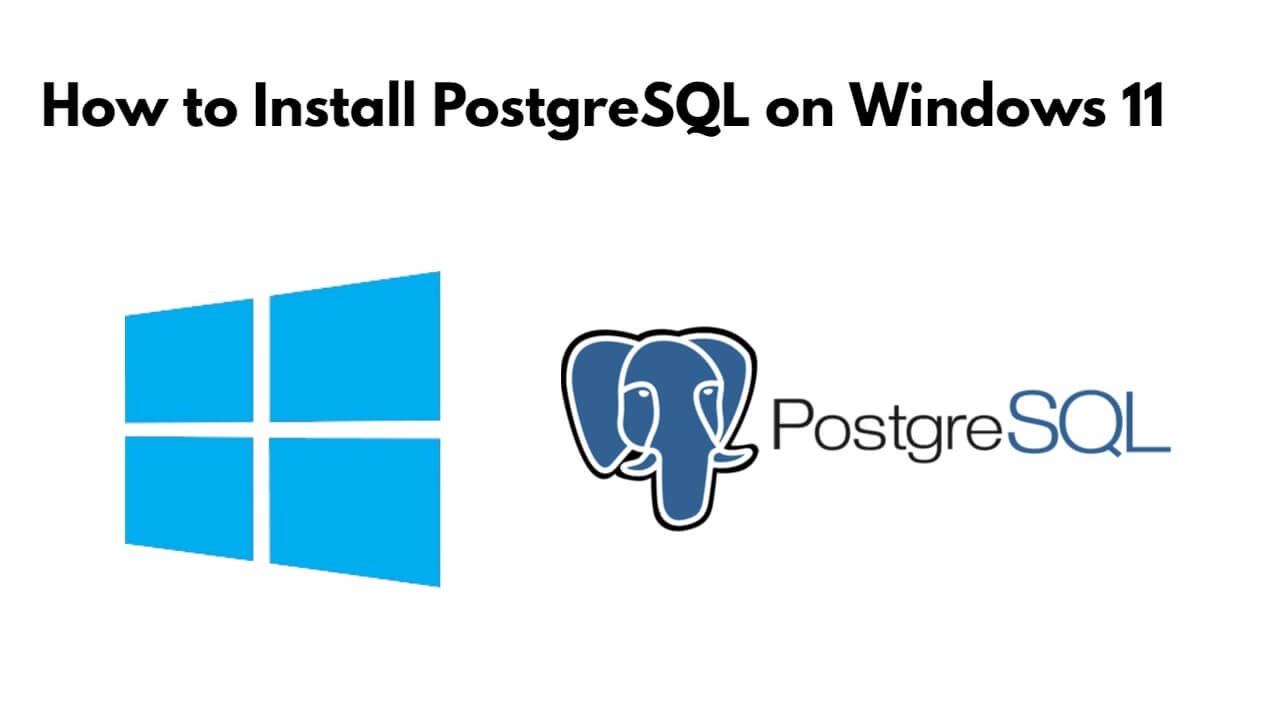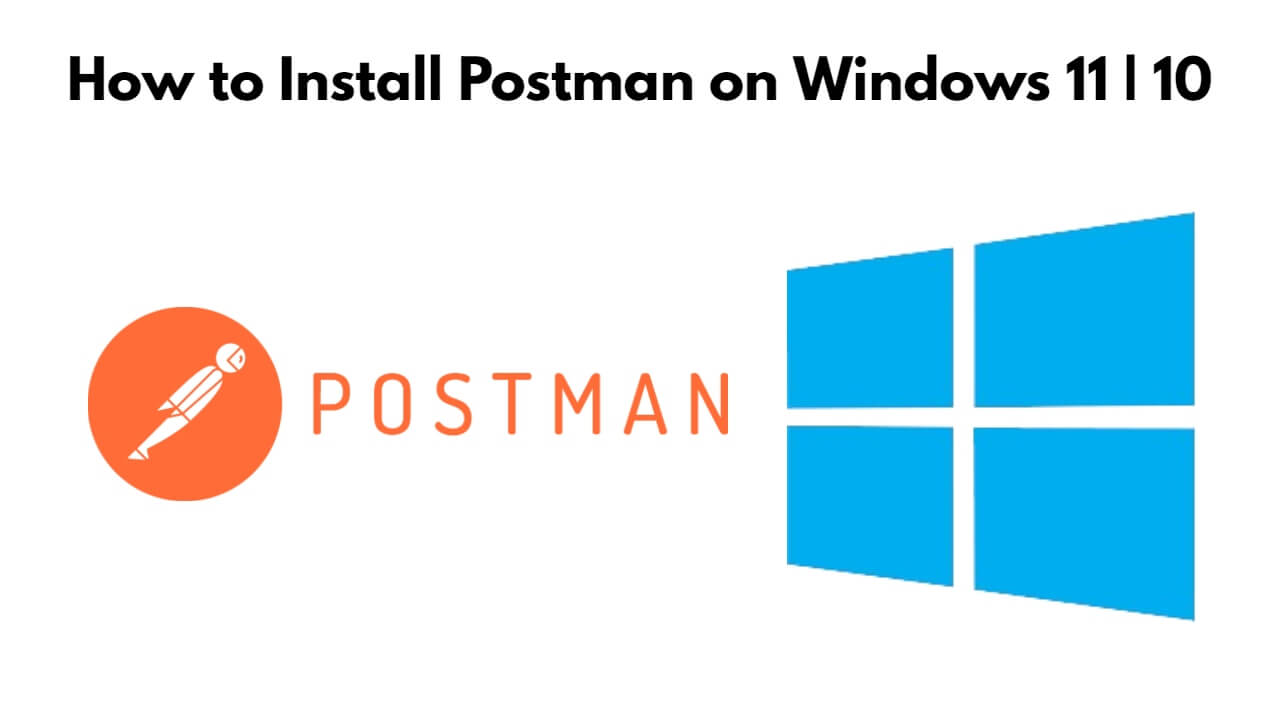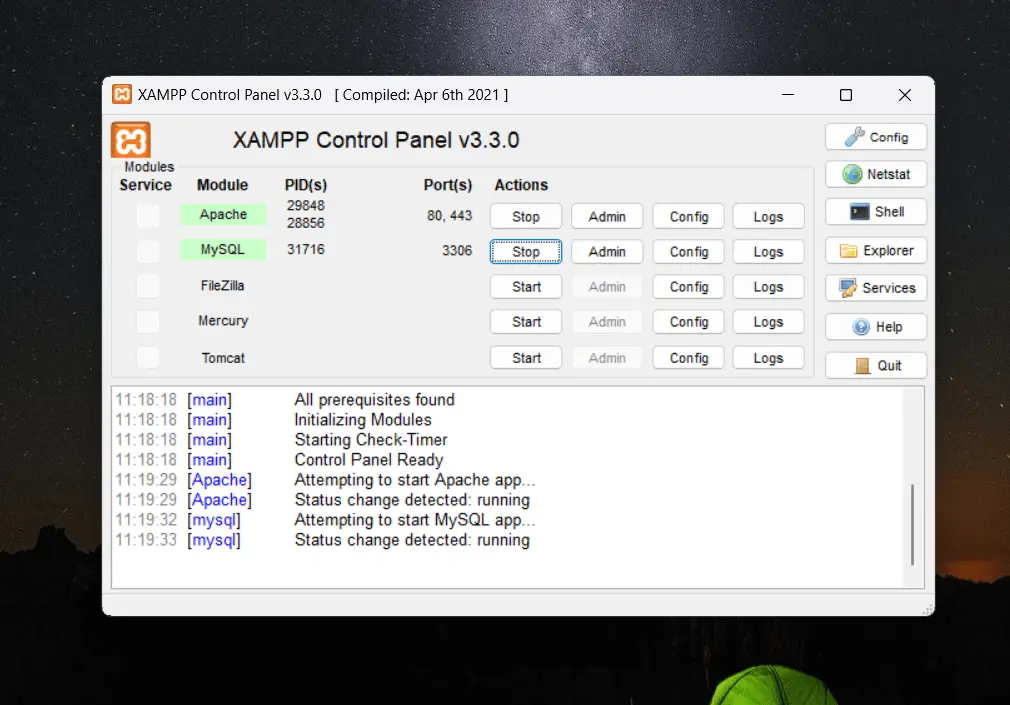To install angular 17 and create new project with the help of angular cli, For this, you need to install node.js and npm in Windows 11|10, and after that, you need to install Angular CLI tool and then you can
Category: Windows
How to Set Java Path Environment variable in Windows 11
To set java JDK path to the environment variable in Windows 11 | 10; Simply type environment variable in the search bar and click on it, after click on the Advanced tab, select Environment Variables, and set the java JDK
Read More How to Set Java Path Environment variable in Windows 11
How to Install Java 21 on Windows 11
To install the latest Java jdk 21 on Windows 11|10, you need to download the java jdk exe file from the official website of Oracle’s Java, and then double-click the downloaded Java installer file to start the installation process, and
‘psql’ is not recognized as an internal or external command
If you have installed PostgreSQL database in Windows 11|10 and are using any of its commands such as psql on cmd or command prompt, and you are getting the error ‘psql’ is not recognized as an internal or external command,
Read More ‘psql’ is not recognized as an internal or external command
How to Set Environment Variables for postgresql in windows 11
To set Postgresql path to the environment variable in Windows 11 | 10; Simply type environment in the window search bar and click on it, after clicking on the Advanced tab, select Environment Variables, and set the PostgreSQL path under
Read More How to Set Environment Variables for postgresql in windows 11
How to Install PostgreSQL on Windows 11
To download and install PostgreSQL Windows 11|10, you need to download the PostgreSQL installer exe file from its official website, and then run the installer by double-clicking on the downloaded installer exe file. With the help of the Postgre installer
How to Uninstall Postman on Windows 11 | 10
To remove Postman application on Windows 11 | 10; Just open the Windows search bar, type the control panel, and click on uninstall programs, after that find Postman application on the programs list and right click on Postman, and select
How to Install Postman on Windows 11|10
To install the Postman application on Windows 11|10, you need to download the Postman exe file from the official website of Postman, and then double-click the downloaded Postman exe to start the installer, and it will install it on your
Localhost phpmyadmin Not Working Xampp Windows
Sometimes, you type or requested localhost/phpmyadmin url on a browser with Xampp server, and get an error that localhost/phpmyadmin is not working properly or opening it with Xampp server on Windows, Which means the port is conflicting with your Xampp
How to Change MySQL Port in Xampp
To change default MySQL port number 3306 in Xampp windows 11|10; Open the my.ini file, which is located in C:\xampp\mysql\bin on Windows 11|10, and find port 3306 in this file to change it to your custom port number. There can