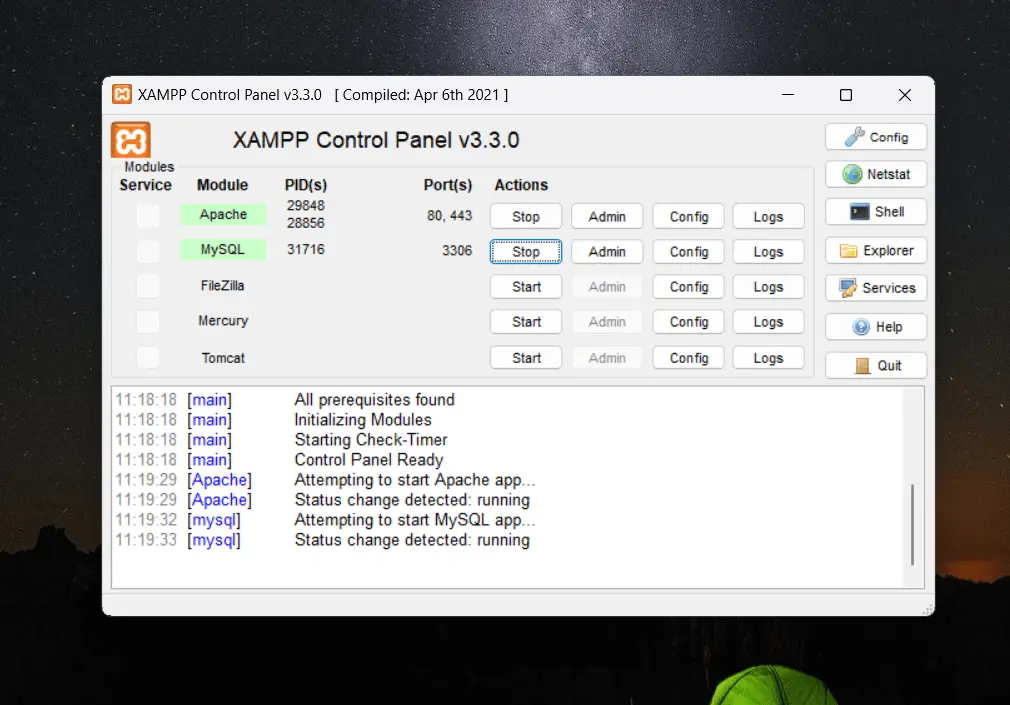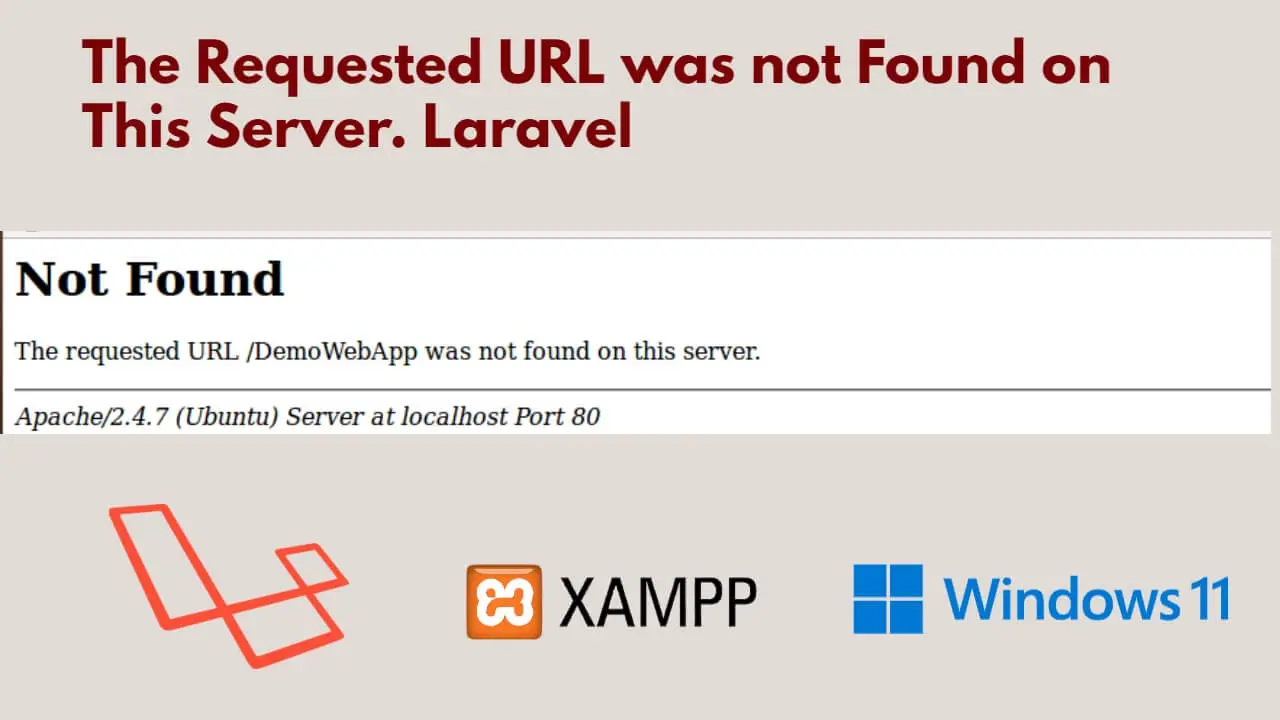To change default Apache port numbers 80, and 443 in Xampp windows 11|10; Open httpd.conf file and find Listen 80 to change the port number, And open httpd-sss.conf and find Listen 443 to change the SSL port number, These files
Category: Windows
The Requested URL /phpmyadmin/ was not Found on this Server Windows Xampp
In xampp windows, The error the requested URL /phpmyadmin was not found on this server occurs when mod_rewrite is not activated in xampp server on windows, To fix this error, you have to open the httpd.conf, and remove the #
Read More The Requested URL /phpmyadmin/ was not Found on this Server Windows Xampp
How to Uninstall Git on Windows 11
To uninstall or remove git on Windows 11; Just open the Windows search bar, type the control panel and click on uninstall programs, after that find git on the programs list and right click on git, and select to uninstall
The Requested URL was not Found on This Server. Laravel
When you are working with Laravel framework and get the requested URL was not found on this server. Laravel apache, means that rewrite mode is disable in .htaccess. To activate rewrite mode in .htaccess, so find and open .htaccess, which
Read More The Requested URL was not Found on This Server. Laravel
Install Xampp with Composer on Windows 11|10
Xampp with composer installation on Windows 11|10; In this tutorial, we will show you step by step on how to download and install Xampp with the composer in Windows 11|10 system. XAMPP stands for X-Cross-Platform, A-Apache, M-MySQL, P-PHP, P-Perl. It
How to Install XAMPP on Windows 11|10
Xampp Installation Windows 11|10; In this tutorial, we will show you everything about how to install Xampp on Windows 11|10 64 bit step by step with pictures. It is always a best practice to test dynamic web pages on your
How to Import Database Mysql Command Line Windows Xampp
To import database from the SQL dump file in mysql using the command line or cmd with Windows XAMPP, Just type C:\xampp\mysql\bin>mysql -u username -p database_name < path_to_mysql_file.sql command on Windows command prompt and press enter, it will import db
Read More How to Import Database Mysql Command Line Windows Xampp
How to Backup and Restore MySQL Database Command Line in Windows
To backup and restore MySQL database using mysqldump command via Windows command line, simply use mysqldump -u username -p database_name > C:\backup\database_name.sql command on the command line to backup mysql database using mysldump, and to restore the MySQL database from
Read More How to Backup and Restore MySQL Database Command Line in Windows
Npm Cannot find module npm-cli.js error
The “Npm cannot find module npm-cli.js error” occurs, when there are problems with the installation or misconfiguration of Node.js and npm on your system. To resolve the error, it is recommended to reinstall Node.js and npm, ensure proper environment variable
Set Node Js Path to System Environment Variable in Windows 11|10
In this tutorial, we will show you how to set the environment variable path in Windows 11 | 10 for node js or npm. Here are two approaches to add or set node js or npm path to the system
Read More Set Node Js Path to System Environment Variable in Windows 11|10