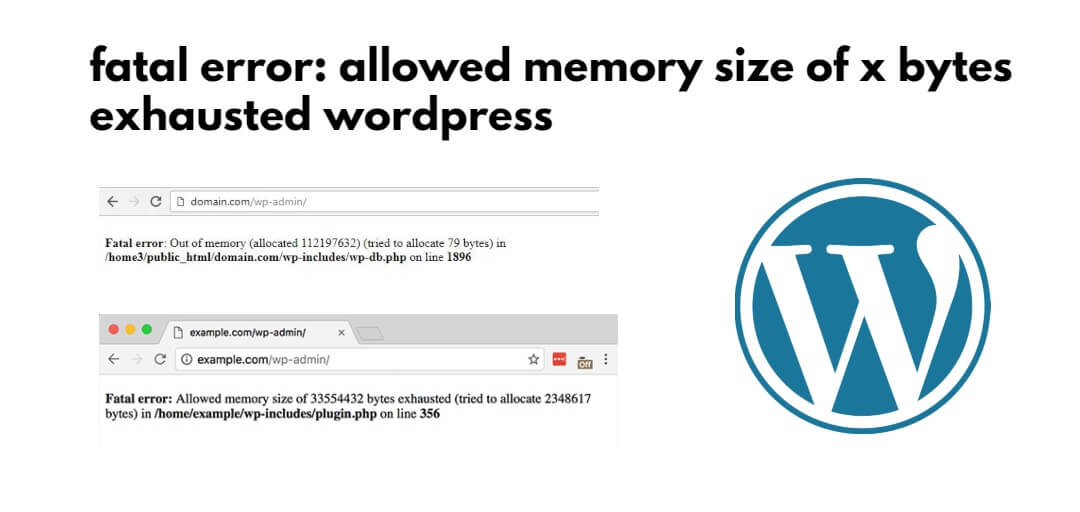To increase max or maximum upload file size in WordPress; You have a lot of options for this in WordPress, you can do this through cPanel, from wp-config.php, from .htaccess file, and with the help of plugins. In this tutorial
Read More How to Increase Maximum File Upload Size in WordPress