CRUD operations are a basic fundamental need of any application. In this post, you will learn how to create CRUD (Create, Read, Update Delete) operations application with MySQL databases in Node Express JS.
Node.js Express CRUD Example with MySQL
Here are steps:
Step 1 – Set up Node Express JS App
Start your cmd or terminal window and run express --view=ejs expressfirst to create node js express application:
express --view=ejs expressfirst
To install npm into your node express application by using npm install:
cd expressfirst
npm install
Step 2 – Install Required Modules
To install flash, validator, session, override and MySQL module in node js express crud application by running the following command on cmd or terminal window:
npm install express-flash --save npm install express-session --save npm install [email protected] npm install method-override --save npm install mysql --save
Step 3 – Connect to Application to Database
To create a directory or folder name lib and inside it create new file db.js, which will use to connect mysql database to your node express application, and you can use this code for that:
var mysql=require('mysql');
var connection=mysql.createConnection({
host:'localhost',
user:'root',
password:'',
database:'crud'
});
connection.connect(function(error){
if(!!error){
console.log(error);
}else{
console.log('Connected!:)');
}
});
module.exports = connection;
And create the table in the database using the following query, if you have already done this, then proceed to the next step:
CREATE TABLE customers (
id INT PRIMARY KEY AUTO_INCREMENT,
name VARCHAR(255) NOT NULL,
email VARCHAR(255) NOT NULL
);
Step 4 – Import Modules in App.js
Navigate to your app root directory and open app.js, and then import the following modules into it:
var createError = require('http-errors');
var express = require('express');
var path = require('path');
var cookieParser = require('cookie-parser');
var logger = require('morgan');
var expressValidator = require('express-validator');
var flash = require('express-flash');
var session = require('express-session');
var bodyParser = require('body-parser');
var mysql = require('mysql');
var connection = require('./lib/db');
var indexRouter = require('./routes/index');
var usersRouter = require('./routes/users');
var customersRouter = require('./routes/customers');
var app = express();
// view engine setup
app.set('views', path.join(__dirname, 'views'));
app.set('view engine', 'ejs');
app.use(logger('dev'));
app.use(bodyParser.json());
app.use(bodyParser.urlencoded({ extended: true }));
app.use(cookieParser());
app.use(express.static(path.join(__dirname, 'public')));
app.use(session({
secret: '123456cat',
resave: false,
saveUninitialized: true,
cookie: { maxAge: 60000 }
}))
app.use(flash());
app.use(expressValidator());
app.use('/', indexRouter);
app.use('/users', usersRouter);
app.use('/customers', customersRouter);
// catch 404 and forward to error handler
app.use(function(req, res, next) {
next(createError(404));
});
// error handler
app.use(function(err, req, res, next) {
// set locals, only providing error in development
res.locals.message = err.message;
res.locals.error = req.app.get('env') === 'development' ? err : {};
// render the error page
res.status(err.status || 500);
res.render('error');
});
// port must be set to 3000 because incoming http requests are routed from port 80 to port 8080
app.listen(3000, function () {
console.log('Node app is running on port 3000');
});
module.exports = app;
Step 5 – Create CRUD Routes
Navigate to your application routes directory and create the customers.js routes file inside this directory, and then create the crud operation routes in it; You can create routes like the following:
var express = require('express');
var router = express.Router();
var connection = require('../lib/db');
/* GET home page. */
router.get('/', function(req, res, next) {
connection.query('SELECT * FROM customers ORDER BY id desc',function(err,rows) {
if(err){
req.flash('error', err);
res.render('customers',{page_title:"Customers - Node.js",data:''});
}else{
res.render('customers',{page_title:"Customers - Node.js",data:rows});
}
});
});
// SHOW ADD Customer FORM
router.get('/add', function(req, res, next){
// render to views/user/add.ejs
res.render('customers/add', {
title: 'Add New Customers',
name: '',
email: ''
})
})
// ADD NEW Customer POST ACTION
router.post('/add', function(req, res, next){
req.assert('name', 'Name is required').notEmpty() //Validate name
req.assert('email', 'A valid email is required').isEmail() //Validate email
var errors = req.validationErrors()
if( !errors ) { //No errors were found. Passed Validation!
var user = {
name: req.sanitize('name').escape().trim(),
email: req.sanitize('email').escape().trim()
}
connection.query('INSERT INTO customers SET ?', user, function(err, result) {
//if(err) throw err
if (err) {
req.flash('error', err)
// render to views/user/add.ejs
res.render('customers/add', {
title: 'Add New Customer',
name: user.name,
email: user.email
})
} else {
req.flash('success', 'Data added successfully!');
res.redirect('/customers');
}
})
}
else { //Display errors to user
var error_msg = ''
errors.forEach(function(error) {
error_msg += error.msg + '<br>'
})
req.flash('error', error_msg)
/**
* Using req.body.name
* because req.param('name') is deprecated
*/
res.render('customers/add', {
title: 'Add New Customer',
name: req.body.name,
email: req.body.email
})
}
})
// SHOW EDIT Customer FORM
router.get('/edit/(:id)', function(req, res, next){
connection.query('SELECT * FROM customers WHERE id = ' + req.params.id, function(err, rows, fields) {
if(err) throw err
// if user not found
if (rows.length <= 0) {
req.flash('error', 'Customers not found with id = ' + req.params.id)
res.redirect('/customers')
}
else { // if user found
// render to views/user/edit.ejs template file
res.render('customers/edit', {
title: 'Edit Customer',
//data: rows[0],
id: rows[0].id,
name: rows[0].name,
email: rows[0].email
})
}
})
})
// EDIT Customer POST ACTION
router.post('/update/:id', function(req, res, next) {
req.assert('name', 'Name is required').notEmpty() //Validate nam //Validate age
req.assert('email', 'A valid email is required').isEmail() //Validate email
var errors = req.validationErrors()
if( !errors ) {
var user = {
name: req.sanitize('name').escape().trim(),
email: req.sanitize('email').escape().trim()
}
connection.query('UPDATE customers SET ? WHERE id = ' + req.params.id, user, function(err, result) {
//if(err) throw err
if (err) {
req.flash('error', err)
// render to views/user/add.ejs
res.render('customers/edit', {
title: 'Edit Customer',
id: req.params.id,
name: req.body.name,
email: req.body.email
})
} else {
req.flash('success', 'Data updated successfully!');
res.redirect('/customers');
}
})
}
else { //Display errors to user
var error_msg = ''
errors.forEach(function(error) {
error_msg += error.msg + '<br>'
})
req.flash('error', error_msg)
/**
* Using req.body.name
* because req.param('name') is deprecated
*/
res.render('customers/edit', {
title: 'Edit Customer',
id: req.params.id,
name: req.body.name,
email: req.body.email
})
}
})
// DELETE Customer
router.get('/delete/(:id)', function(req, res, next) {
var user = { id: req.params.id }
connection.query('DELETE FROM customers WHERE id = ' + req.params.id, user, function(err, result) {
//if(err) throw err
if (err) {
req.flash('error', err)
// redirect to users list page
res.redirect('/customers')
} else {
req.flash('success', 'Customer deleted successfully! id = ' + req.params.id)
// redirect to users list page
res.redirect('/customers')
}
})
})
module.exports = router;
Step 6 – Create CRUD Views
Navigate to the Views directory and create a directory named Customers, and then create CRUD views inside Customers directory named add.ejs, edit.ejs and Index.ejs.
The index.ejs file will display the list of customers with add, delete and edit buttons:
<!DOCTYPE html>
<html>
<head>
<title>Customers</title>
<link rel='stylesheet' href='/stylesheets/style.css' />
<script src="https://code.jquery.com/jquery-3.3.1.min.js"></script>
<script src="https://stackpath.bootstrapcdn.com/bootstrap/4.1.3/js/bootstrap.min.js" integrity="sha384-ChfqqxuZUCnJSK3+MXmPNIyE6ZbWh2IMqE241rYiqJxyMiZ6OW/JmZQ5stwEULTy" crossorigin="anonymous"></script>
<link href="https://stackpath.bootstrapcdn.com/bootstrap/4.1.3/css/bootstrap.min.css" rel="stylesheet" integrity="sha384-MCw98/SFnGE8fJT3GXwEOngsV7Zt27NXFoaoApmYm81iuXoPkFOJwJ8ERdknLPMO" crossorigin="anonymous">
</head>
<body>
<div>
<a href="/" class="btn btn-primary ml-3">Home</a>
<a href="/customers/add" class="btn btn-secondary ml-3">New Customer</a>
<a href="/customers" class="btn btn-info ml-3">Customer List</a>
</div>
<!-- <% if (messages.error) { %>
<p style="color:red"><%- messages.error %></p>
<% } %> -->
<% if (messages.success) { %>
<p class="alert alert-success mt-4"><%- messages.success %></p>
<% } %>
<br>
<table class="table">
<thead>
<tr>
<th scope="col">#</th>
<th scope="col">Name</th>
<th scope="col">Email</th>
<th width="200px">Action</th>
</tr>
</thead>
<tbody>
<% if(data.length){
for(var i = 0; i< data.length; i++) {%>
<tr>
<th scope="row"><%= (i+1) %></th>
<td><%= data[i].name%></td>
<td><%= data[i].email%></td>
<td>
<a class="btn btn-success edit" href="../customers/edit/<%=data[i].id%>">Edit</a>
<a class="btn btn-danger delete" onclick="return alert('Are You sure?')" href="../customers/delete/<%=data[i].id%>">Delete</a>
</td>
</tr>
<% }
}else{ %>
<tr>
<td colspan="3">No user</td>
</tr>
<% } %>
</tbody>
</table>
</body>
</html>
The add.ejs file will display add customers form:
<!DOCTYPE html>
<html>
<head>
<title>Customers</title>
<link rel='stylesheet' href='/stylesheets/style.css' />
<script src="https://code.jquery.com/jquery-3.3.1.min.js"></script>
<script src="https://stackpath.bootstrapcdn.com/bootstrap/4.1.3/js/bootstrap.min.js" integrity="sha384-ChfqqxuZUCnJSK3+MXmPNIyE6ZbWh2IMqE241rYiqJxyMiZ6OW/JmZQ5stwEULTy" crossorigin="anonymous"></script>
<link href="https://stackpath.bootstrapcdn.com/bootstrap/4.1.3/css/bootstrap.min.css" rel="stylesheet" integrity="sha384-MCw98/SFnGE8fJT3GXwEOngsV7Zt27NXFoaoApmYm81iuXoPkFOJwJ8ERdknLPMO" crossorigin="anonymous">
</head>
<body>
<% if (messages.error) { %>
<p style="color:red"><%- messages.error %></p>
<% } %>
<% if (messages.success) { %>
<p style="color:green"><%- messages.success %></p>
<% } %>
<form action="/customers/add" method="post" name="form1">
<div class="form-group">
<label for="exampleInputPassword1">Name</label>
<input type="text" class="form-control" name="name" id="name" value="" placeholder="Name">
</div>
<div class="form-group">
<label for="exampleInputEmail1">Email address</label>
<input type="email" name="email" class="form-control" id="email" aria-describedby="emailHelp" placeholder="Enter email" value="">
</div>
<input type="submit" class="btn btn-primary" value="Add">
</form>
</body>
</html>
The edit.js file will update customer information:
<!DOCTYPE html> <html> <head> <title>Customers</title> <link rel='stylesheet' href='/stylesheets/style.css' /> <script src="https://code.jquery.com/jquery-3.3.1.min.js"></script> <script src="https://stackpath.bootstrapcdn.com/bootstrap/4.1.3/js/bootstrap.min.js" integrity="sha384-ChfqqxuZUCnJSK3+MXmPNIyE6ZbWh2IMqE241rYiqJxyMiZ6OW/JmZQ5stwEULTy" crossorigin="anonymous"></script> <link href="https://stackpath.bootstrapcdn.com/bootstrap/4.1.3/css/bootstrap.min.css" rel="stylesheet" integrity="sha384-MCw98/SFnGE8fJT3GXwEOngsV7Zt27NXFoaoApmYm81iuXoPkFOJwJ8ERdknLPMO" crossorigin="anonymous"> </head> <body> <form action="/customers/update/<%= id %>" method="post" name="form1"> <div class="form-group"> <label for="exampleInputPassword1">Name</label> <input type="text" class="form-control" name="name" id="name" value="<%= name %>" placeholder="Name"> </div> <div class="form-group"> <label for="exampleInputEmail1">Email address</label> <input type="email" class="form-control" name="email" id="email" aria-describedby="emailHelp" placeholder="Enter email" value="<%= email %>"> </div> <button type="submit" class="btn btn-info">Update</button> </form> </body> </html>
Step 7 – Test This Application
Run the following command to start application server:
run the below command
npm start
Open your browser test this application using the following route URL:
http://127.0.0.1:3000/customers
Node js express crud example with MySQL will look like:

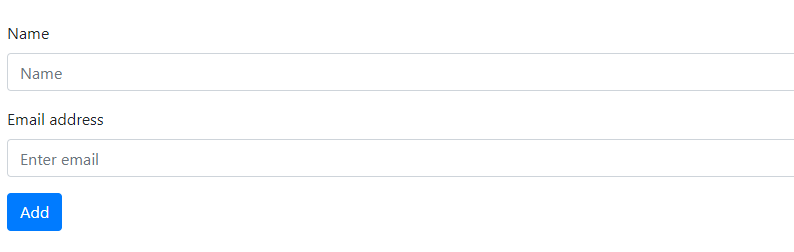

Conclusion
That’s it; you have learned how to create crud (create, read, update, delete) application with mysql database in node express js.
Hello, this example helped me clarify some doubts I have.
I will try to implement authentication using passaport.
Do you have any tips for using passaport?
Congratulations!
Hi..
Nice tutorial…
Now i wonder how to integrate this application with frontend framework like vue, Nuxt etc…
Thanks
This is the best tutorial I have ever read through. It helps a lot. Now I know how to implement pooling
This node js express crud example with mysql will very helpful for creating a simple crud app in node js express using mysql with validation.
Thanks
This helped me allot in solving my queries ..
It’s my pleasure! 🙂