The error the requested url /phpmyadmin was not found on this server occurs when the path to the phpmyadmin file is missing or an incorrect file path is set in apache2.conf.
To fix this error, you have to open the apache.conf, and add phpmyadmin file path “include /etc/phpmyadmin/apache.conf” in apache.conf file.
How to Fix the Requested URL /phpmyadmin was Not Found on this Server Apache Ubuntu
Here are some steps to set the correct phpmyadmin path on apache2.conf file to the requested url /phpmyadmin was not found on this server apache/2.4.54 ubuntu:
Step 1 – Open Terminal Window
Press Ctrl+alt+t on the keyboard, to open your terminal window.
Step 2 – Edit apache2.conf
On Terminal Windows type the sudo nano /etc/apache2/apache2.conf command and press enter, this will open the apache2.conf file:
sudo nano /etc/apache2/apache2.confStep 3 – Add phpmyadmin File Path
To add the phpmyadmin file path to the apache2.conf file, Simply add “include /etc/phpmyadmin/apache.conf” in apache2.conf file:
Include /etc/phpmyadmin/apache.confSave and close the apache2.conf file from the terminal window.
Step 4 – Restart Apache Web Server
To apply changes to Apache2.conf file, simply type sudo service apache2 restart command on terminal windows, this restarts Apache 2 web server and applies all changes:
sudo service apache2 restart
Step 5 – Access PHPMyadmin
Now open your browser and type the below url with your server ip address or localhost to verify:
http://[SERVER_PUBLIC_IP]/phpmyadmin
And now you can see that the requested url /phpmyadmin was not found on this server, it has been fixed, and can access your phpmyadmin on localhost or cloud server:
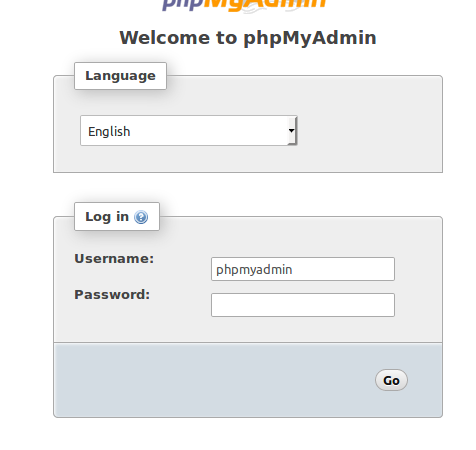
Conclusion
That’s it; You learned how to set the correct phpmyadmin file path in the apache2.conf file on apache ubuntu, which fixes the error requested url /phpmyadmin was not found on this server.