If you have installed any cache plugin like WP Fastest Cache, w3cache, etc, and when trying to activate it. Or you may want to clear all cache from your wordpress website and you may want to change wordpress plugin files and directory permission permissions ubuntu. And you are getting like this /wp–content/cache/all/ permission has to be 755.
You can change the permissions of files and directories of WordPress website by following this tutorial.
This “/wp-content/cache/all/ permission has to be 755” error is a file/folder permissions error and you need to make some changes to your WordPress directory permissions to fix it.
Change wp-content directory permission has to be 755
There are two options to change the folder/directory permissions of your WordPress website:
- Changing permissions with an FTP client
- Changing permissions with Terminal or Command prompt
Changing permissions with an FTP client
Use the following steps to change your WordPress folder and sub-folder permissions to 755:
- Open your filezilla and connect to your server
- Visit your wordpress website directory
- Change permission
- /wp-content/cache 755
- /wp-content/cache/all 755
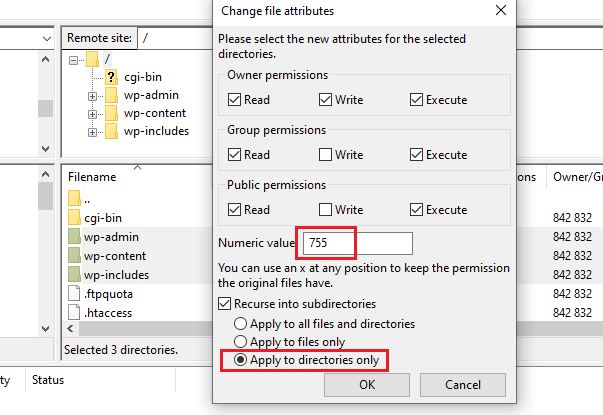
Changing permissions with Terminal or Command prompt
Use the following steps to change your WordPress folder and sub-folder permissions to 755 with terminal:
- Open your command prompt
- Connect to your wordpress website server directory
- Execute the this command
- sudo chown -R www-data:www-data wp-content/